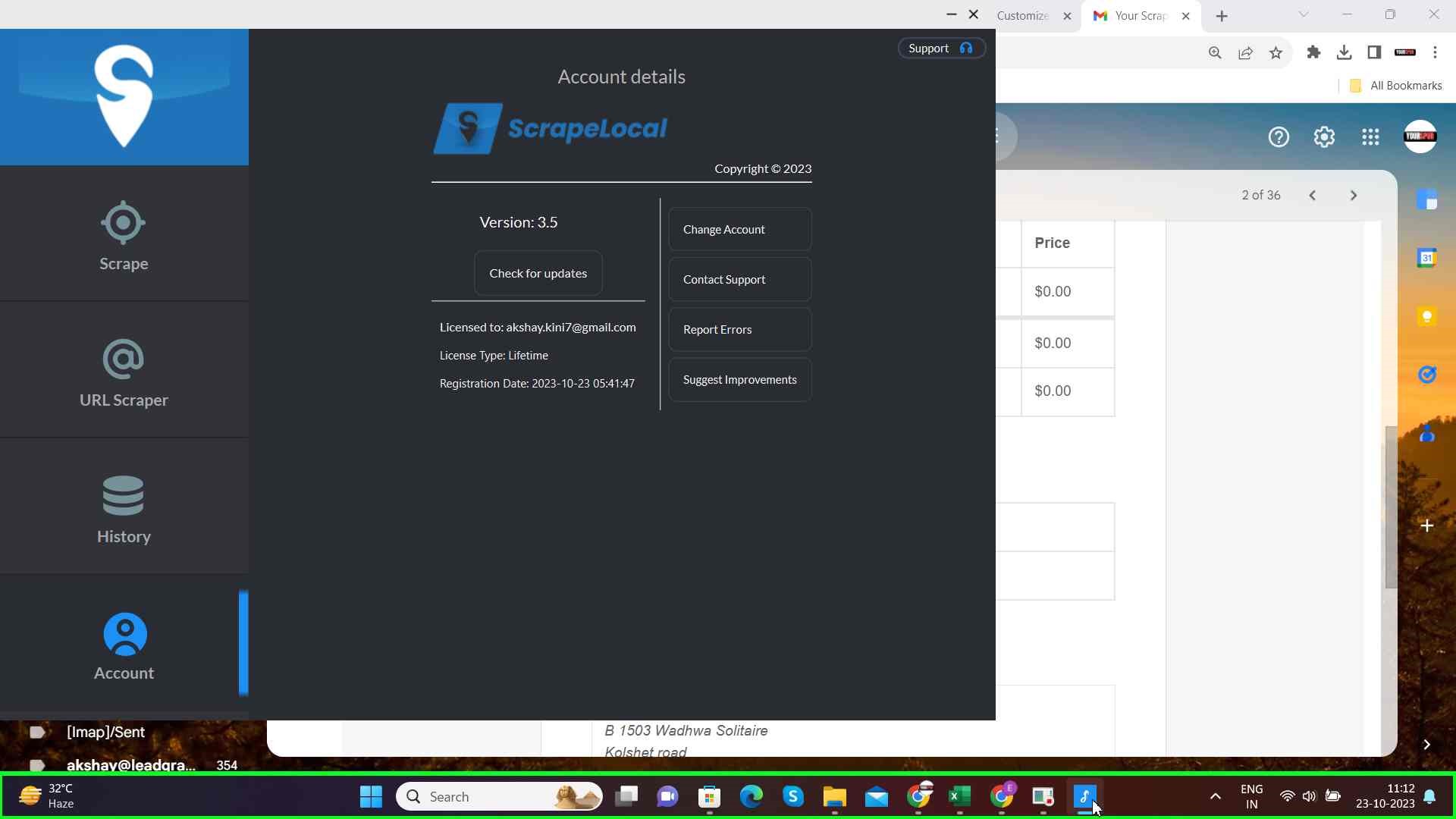Installation Guide - Windows OS
Windows OS
Scrape Local
Last Update 2 года назад
Once you download the ZIP file after purchasing. Unzip/extract files at your preferred location.
Open Scrapelocal.exe (Name might be different depending upon the version) and start the setup wizard.
If you're experiencing issues while opening .exe - Turn off your antivirus softwares temporarily.
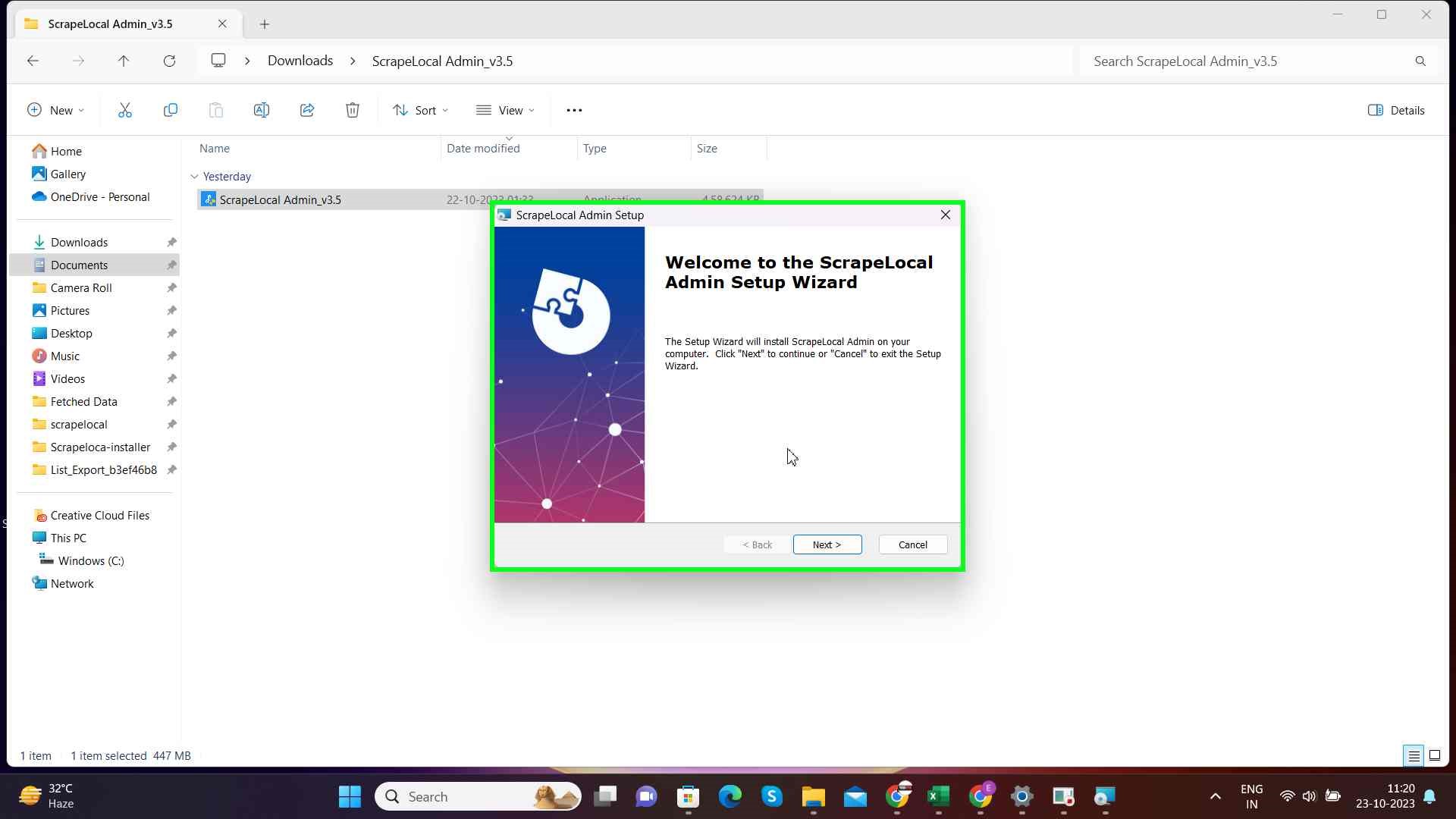
Agree to the terms and conditions.
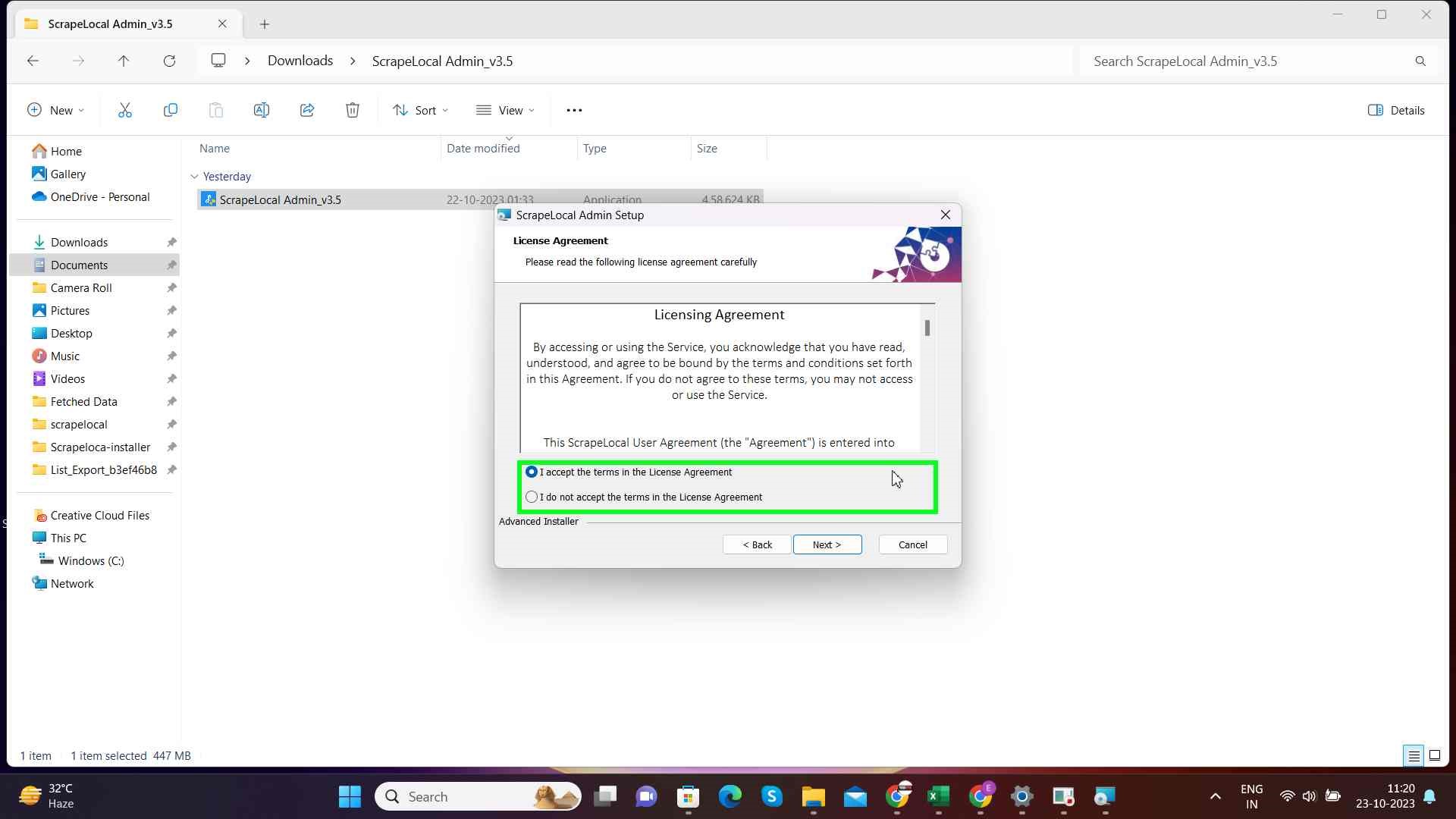
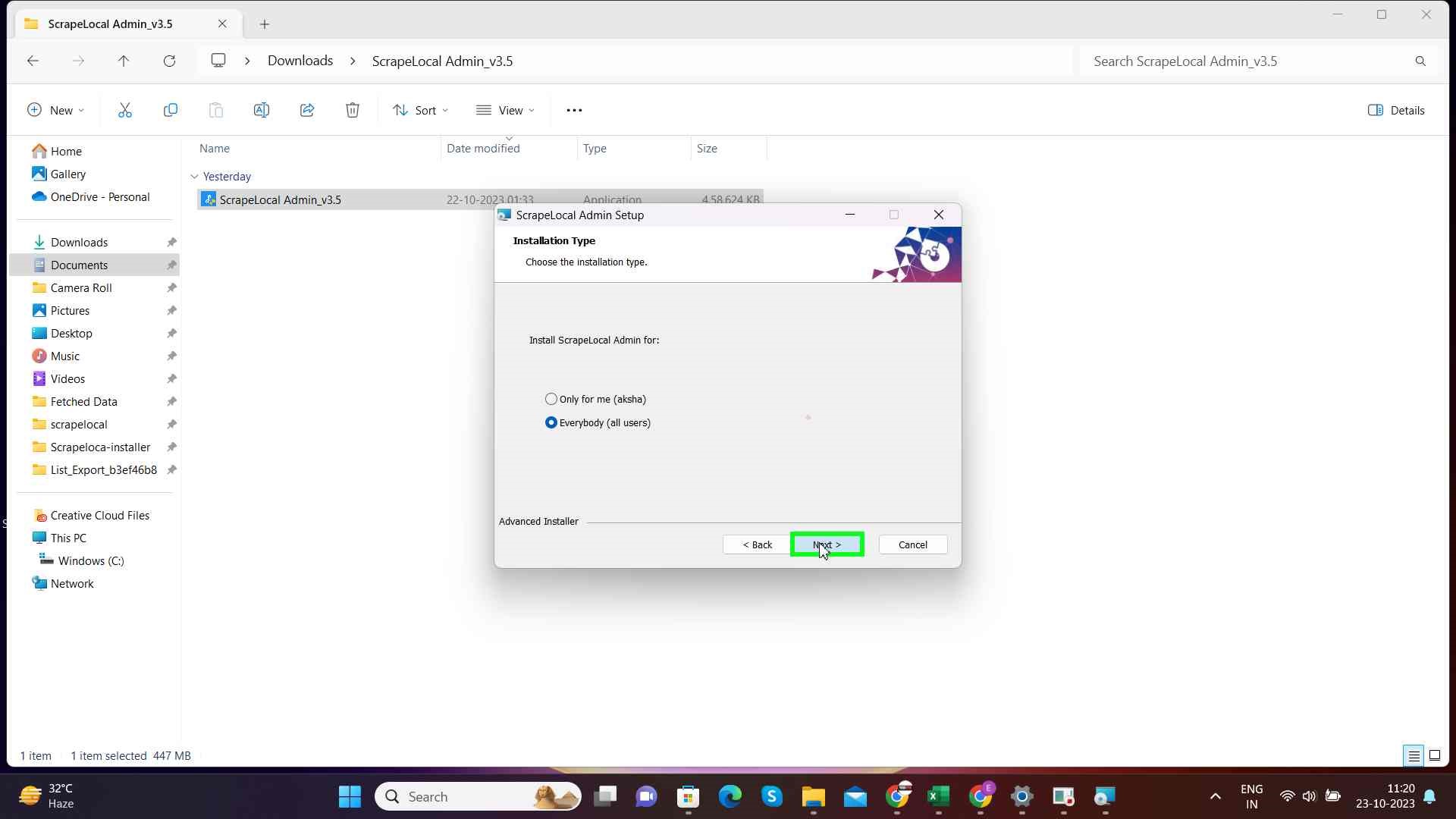
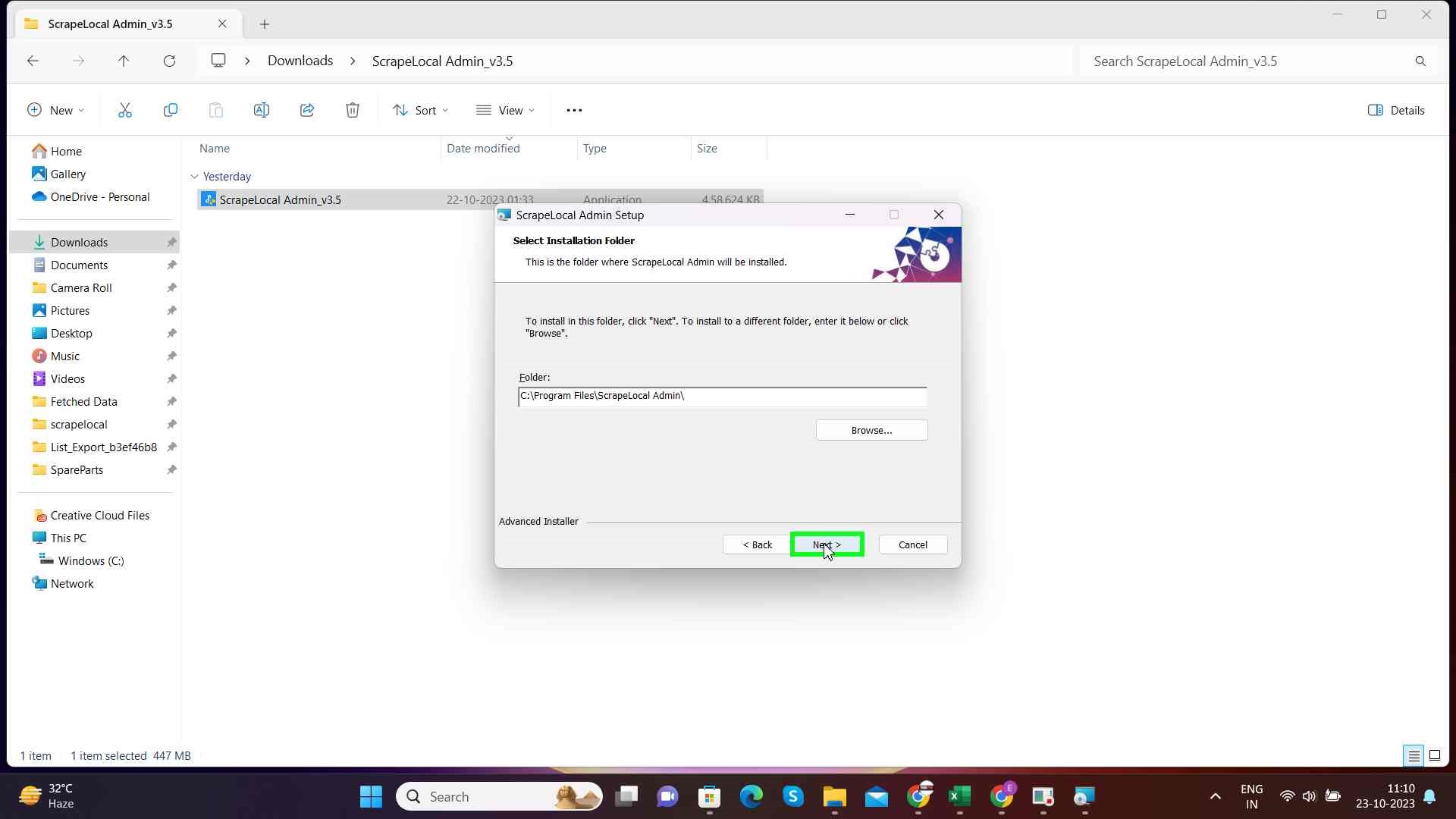
Untick launch Scrapelocal (This is just a precaution as some people might experience problems)
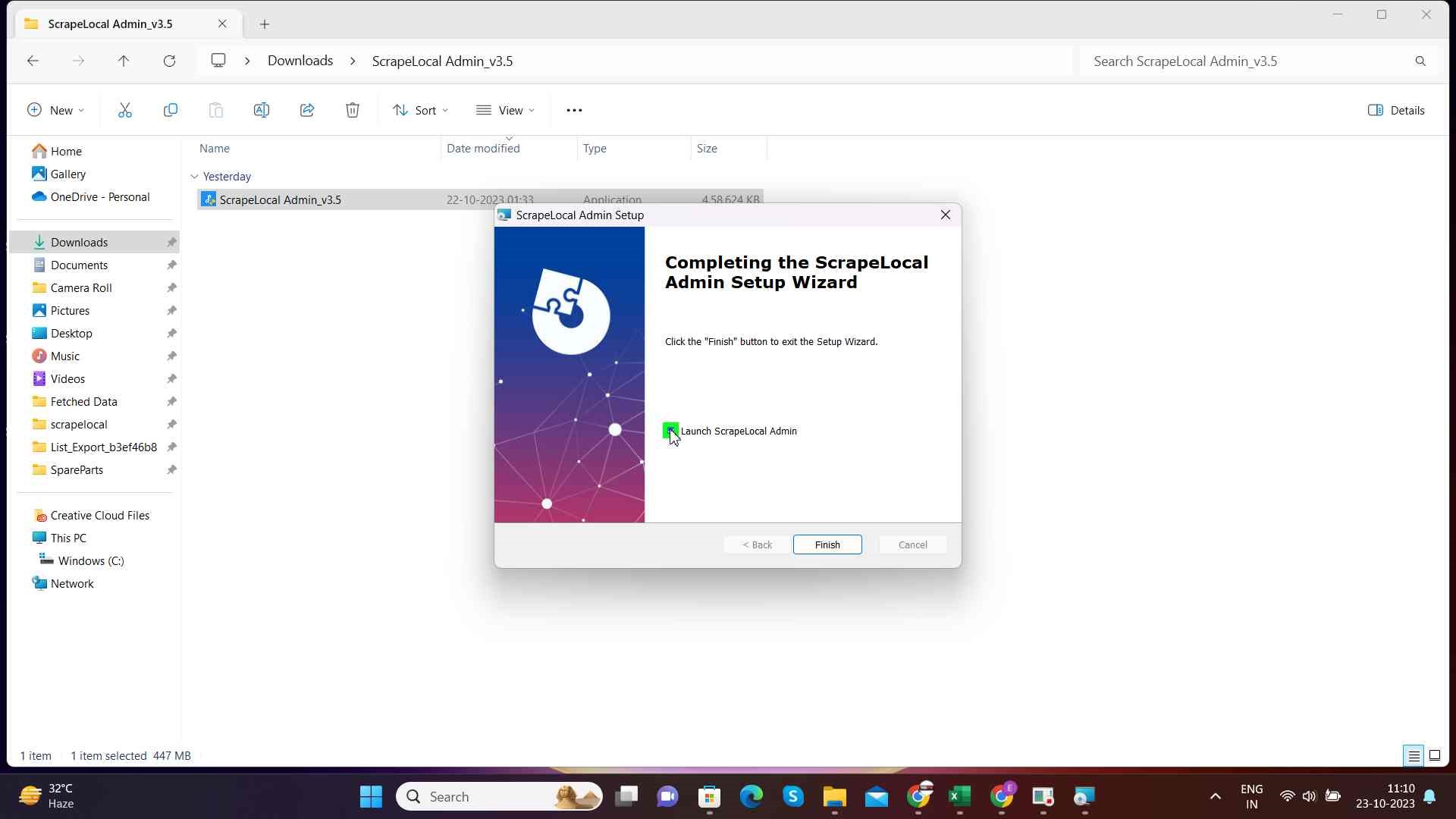
Find ScrapeLocal shortcut on your desktop and Run as adminstrator (There will 2 shortcuts run the one without CMD at the end)
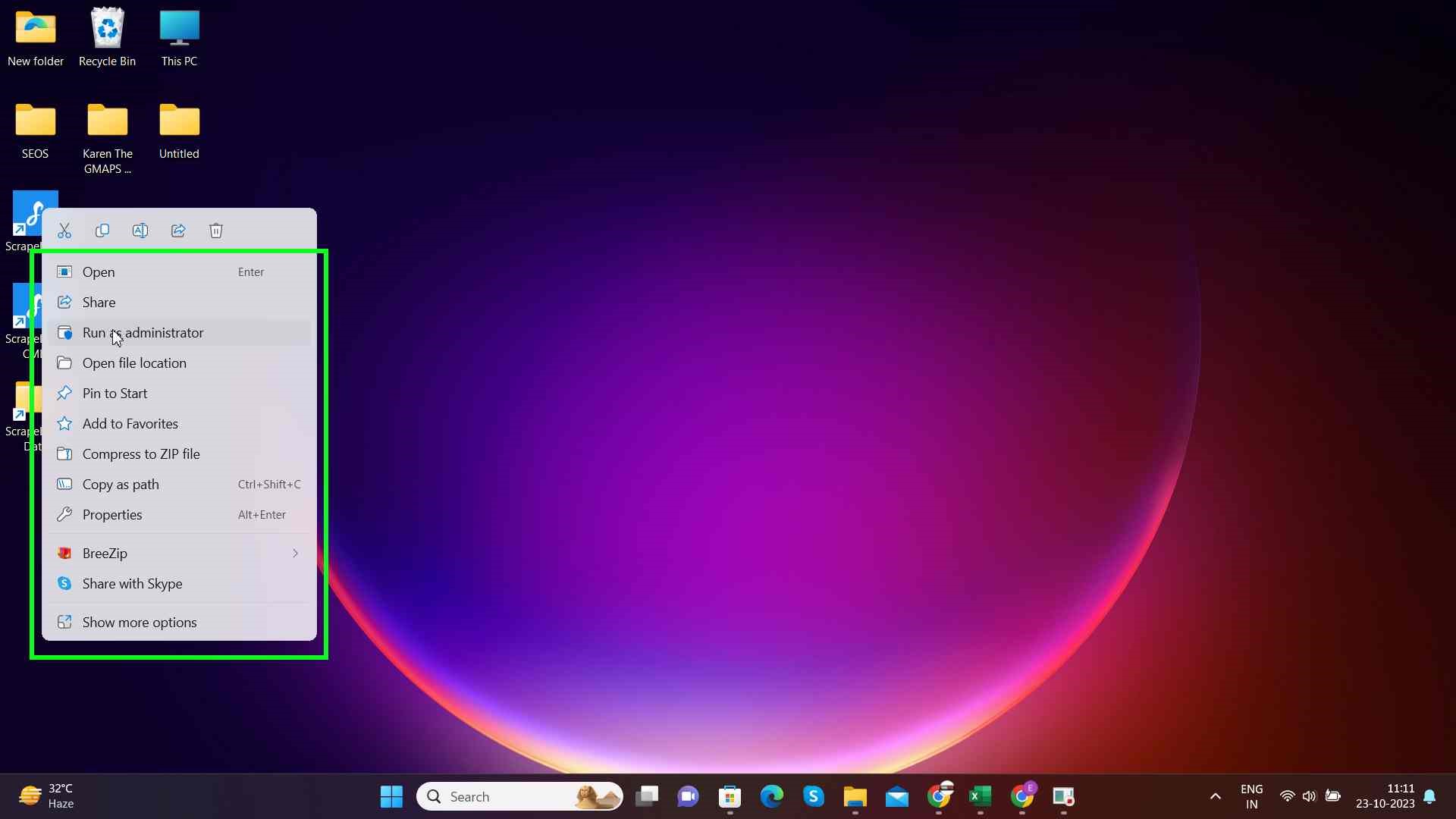
Fill in your details and license key which you can find your email or post checkout page (Check spam if not found)
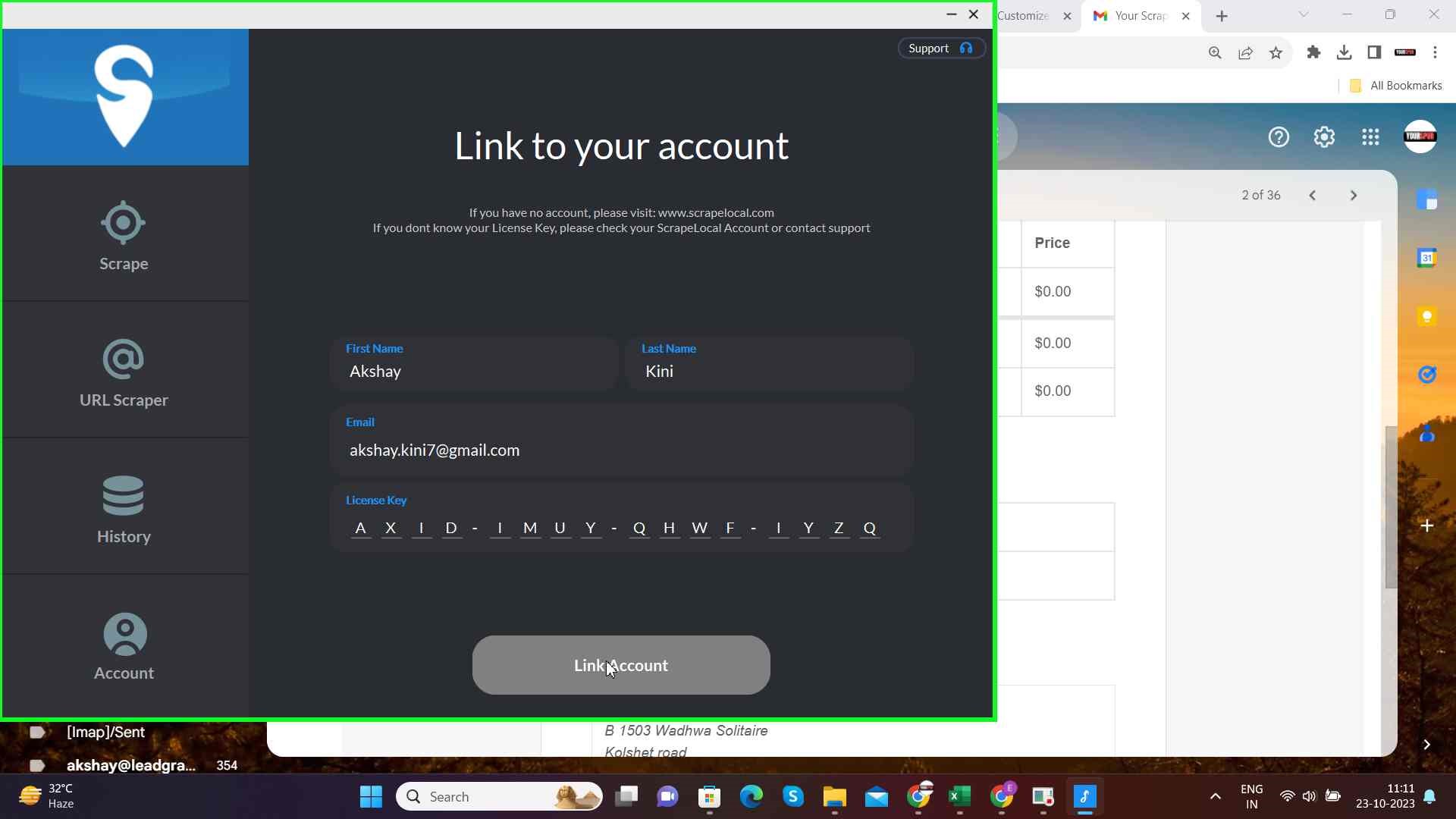
Scrape: Here you can enter a keyword e.g Dentist and Location e.g Chicago (One of each at a time) Multiple entries per scrape is not active.
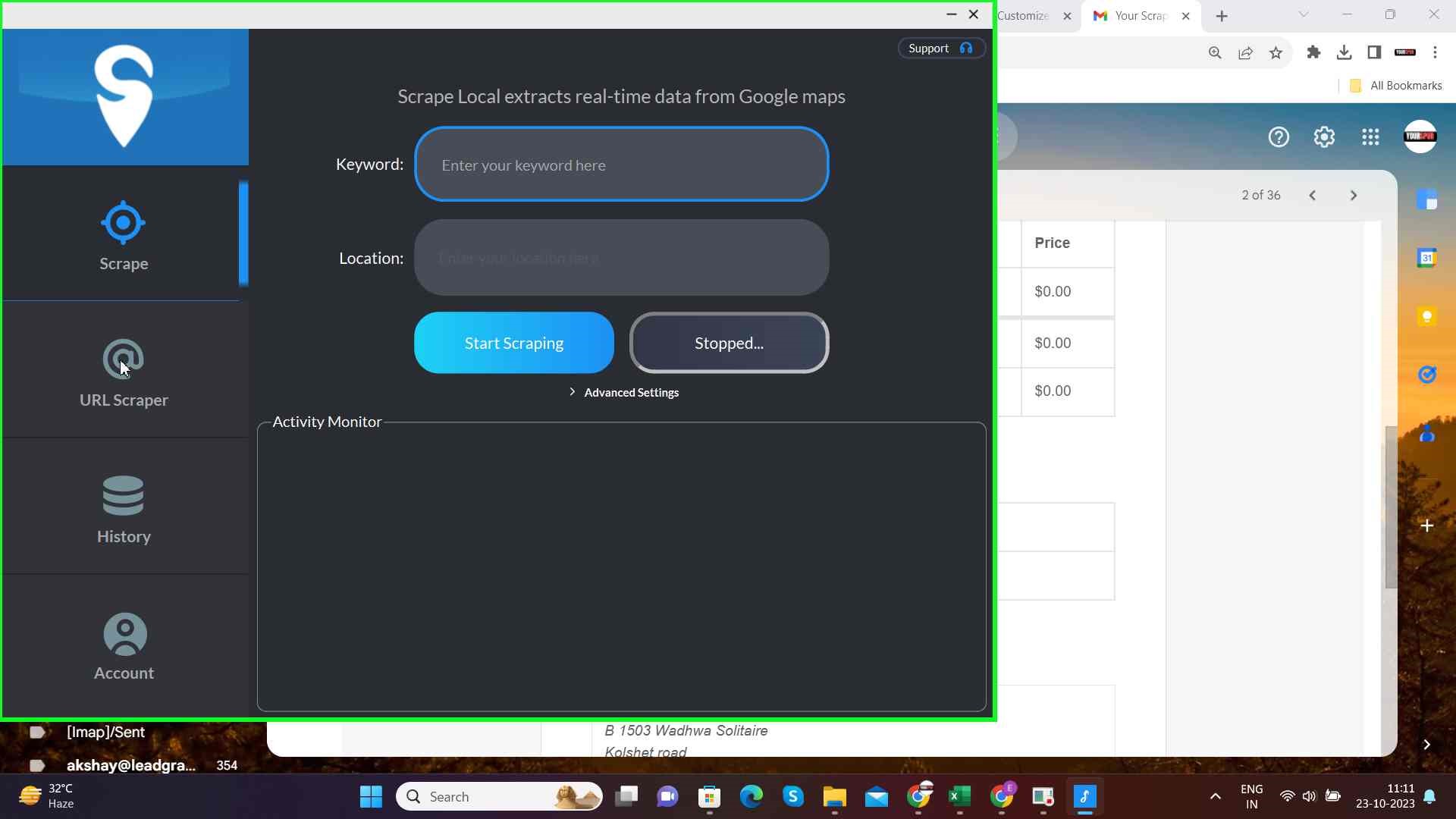
URL Scraper: Here you can paste a list of Website URLs and it will extract contact information.
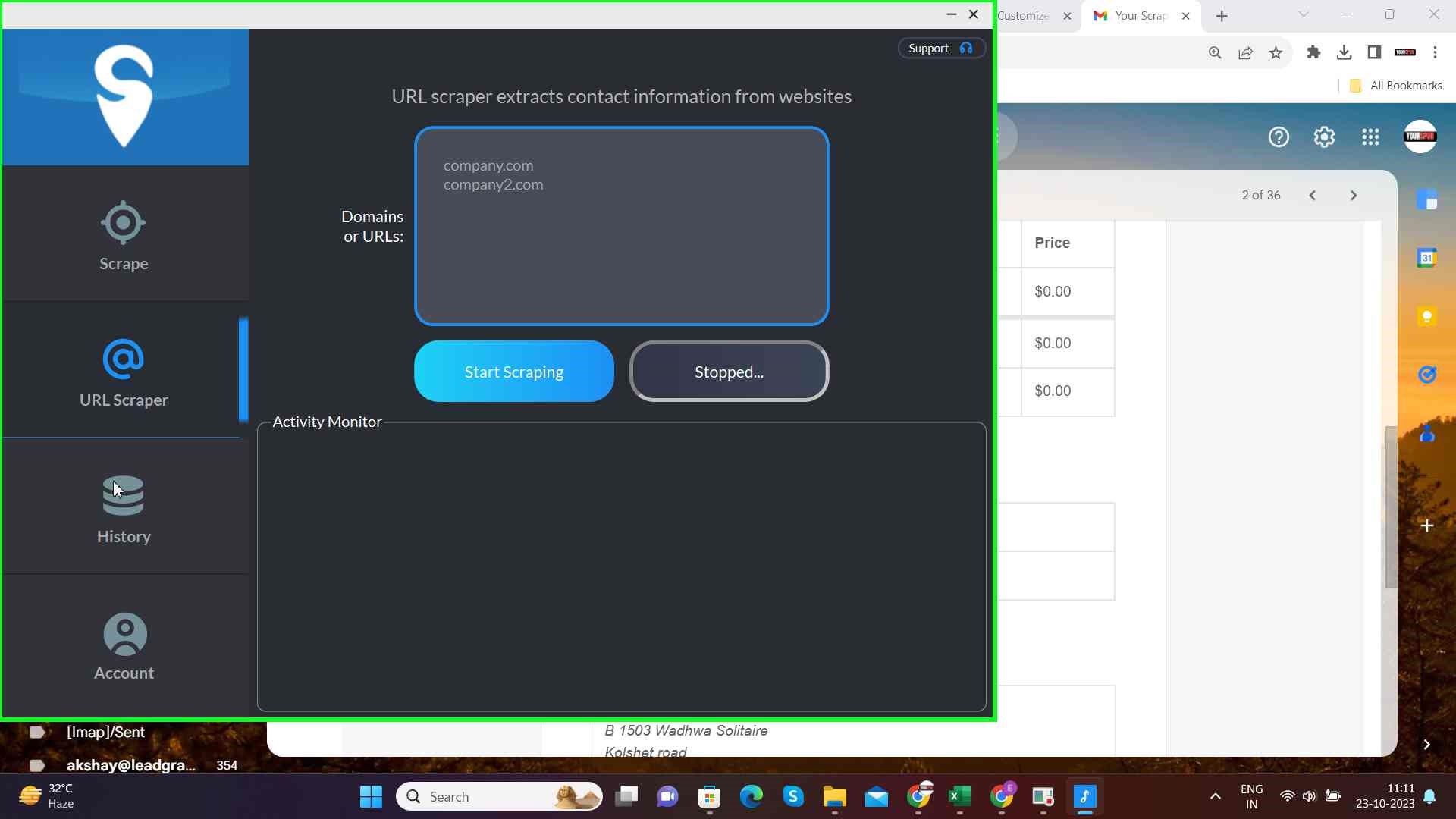
History: Here you'll find a directory of all your past scraping results. There is where you will open your file from once scraping is completed.
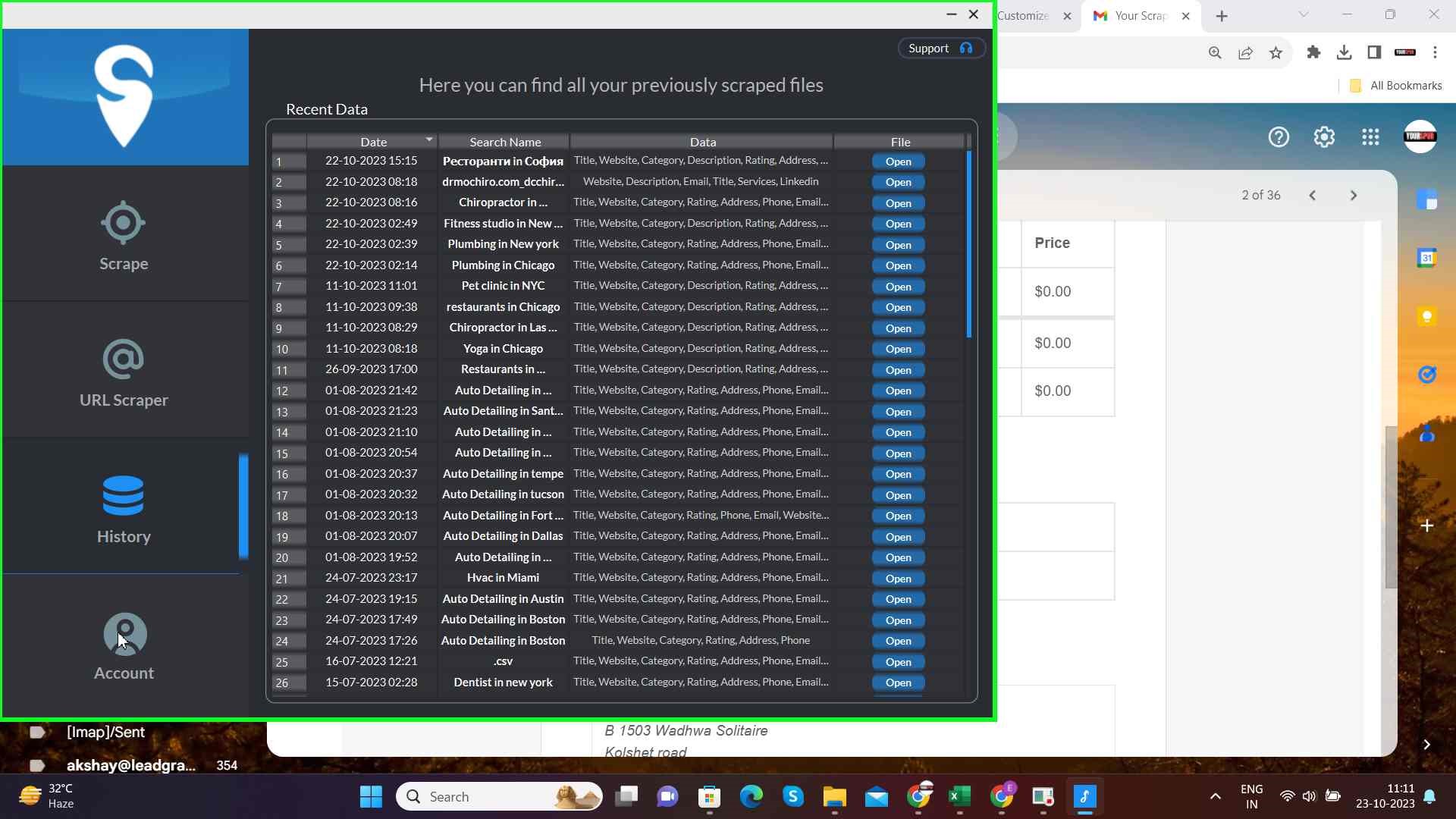
Account: Here you'll find your subscription information. Currently buttons here are not active apart from Change account but for anything you can always contact us at [email protected]